
Nordstrom - Fitting App
A web app for Nordstrom Trunk Club’s in-person styling team that assists stylists and their customers with the shopping experience.
What Problem Are We Solving & Why
As a company we monitor trunk inventory in our tools, but Clubhouse fittings lack visibility, affecting our overall customer inventory perspective. Collecting this data is vital for informing Stylists, guiding merchandising decisions, and improving data services for personalized recommendations. With a strong foundation in our trunk business, our focus is now on extending similar support to Clubhouse experiences.
The Goal
There are a lot of potential ways to capture and track inventory for in-house fittings. Let's brainstorm ways to support our goals and create a meaningful experience for our stylists.
How Might We:
Quickly track customer inventory before, during, or after a fitting?
Provide a way for stylists to input reasons behind returned items (during or after a fitting)?
Seamlessly bundle other systems/experiences in a more cohesive ecosystem? (e.g. Custom app, CTC, Warehouse app, POS, etc.)
Sketching Session
The entire product team worked through a sketching session together to help generate ideas on what the first version of the Fitting App would look like. I provided guidance by outlining a few things we knew we wanted to achieve and get a flow for.
What We Already Know
What Will We Be Doing
Build a Stylist facing application to capture information
Capture what items are being shown to customers during Clubhouse appointments
Capture items that are “returned”
We will be treating items “not kept” in a clubhouse appointment as “returned” for consistency in our Wardrobe Svc & for Data Science
Capture the reason the items were returned
Build a new service/API to write the returned garments and reason codes directly to the wardrobe service from the stylist application
Identify this data is coming from a Clubhouse appointment
Identify what Clubhouse location the data is coming from
The Research
Discovery: Informal interviews and discussions with stylists and Clubhouse Ops
Discovery: Shadowing live in-house appointment(s)
Define & Decide: Iterative prototype validation testing with Clubhouse stylists
Testing: Actual customers and stylists at a live appointment
In-depth customer interviews
Test and validate prototype/proof of concept with stylists/customers
After the initial user research, we had an idea of what we needed the stylist to record during their in-person appointments, we also were able to reference what we already ask our customers to give us feedback on during their at-home trunk experience. With that we developed 2 concepts of a fitting:
1. Scan items before/during a fitting; document inventory after the customer leaves. Sales Support handles transactions.
2. Scan before/during a fitting; stylist handles the transaction on the floor
Imagine that you’re pulling inventory for a customer prior to their fitting. As you pull the garment, you scan the customer’s garment with an iPad (iPhone?).
When the customer tries on the garment, you’ll indicate in the iPad app if the customer plans on keeping or returning the item.
You’ll also indicate the reason behind why the customer is returning the item they tried on.
If you run back to pull more inventory, you’ll scan in the garment(s) with the iPad and document any customer feedback on items the customer doesn’t plan on keeping.
During checkout, a Sales Support associate will ring up the order and you’ll finish adding customer feedback about the returned items in the iPad app. The customer will leave with their items.
OR When the customer is ready to check out, you’ll swipe the customer’s method of payment at a credit card machine located in the fitting room. As you’re handling the customer’s transaction in the fitting room, Sales Support will wrap up the customer’s items in the back of the house.
Design Phase
Stylist Concept Synthesis:
1. All stylists preferred the second option where the stylist handles the transaction
The stylist is able to set the pace from beginning to end with the customer
We hypothesize that customer fittings will be shorter if the stylist is able to handle everything on the floor. This will lead to a smoother experience for both customer and stylist, since the customer won’t be left alone during checkout.
2. Stylists pull prior to a fitting based on if they had a conversation with the customer before the appointment.
3. Stylists physically organize their rack similarly to how we organize our Kept/Returned
4. Stylists take notes with their phone during (or after) a customer’s fitting

Sign In: Role-based/Okta permissions on accessible features.
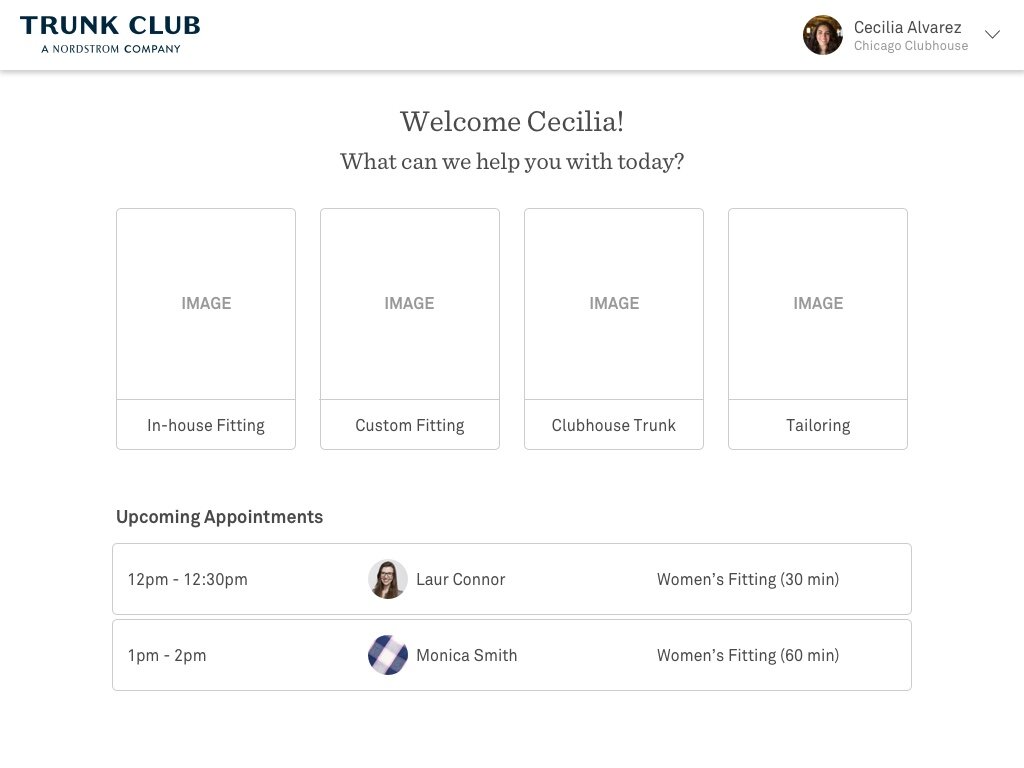
Home Page - Options: Presenting the in-person styling options, appointments and data sync.
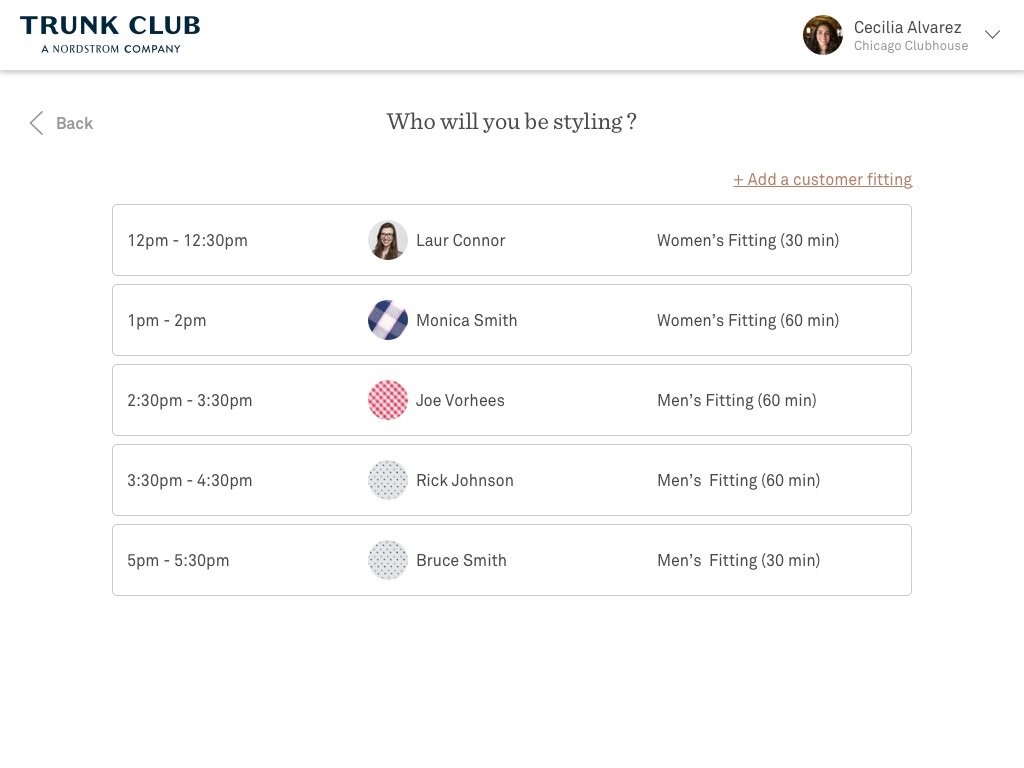
Home Page - Upcoming Appts: Selecting/searching for a customer; tying an open sales order to a customer.
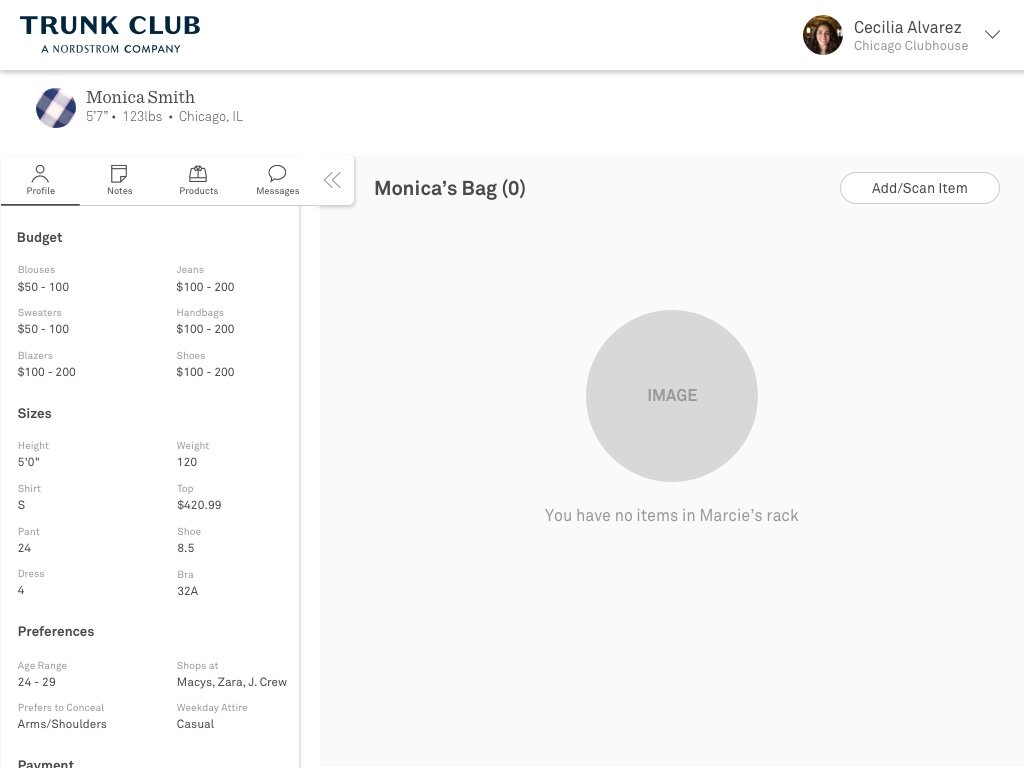
Appointment Flow - Open Sales Order: Integrating the IMP (Integrated Member Profile) for quick access to the customers' profile, notes, and products reference.
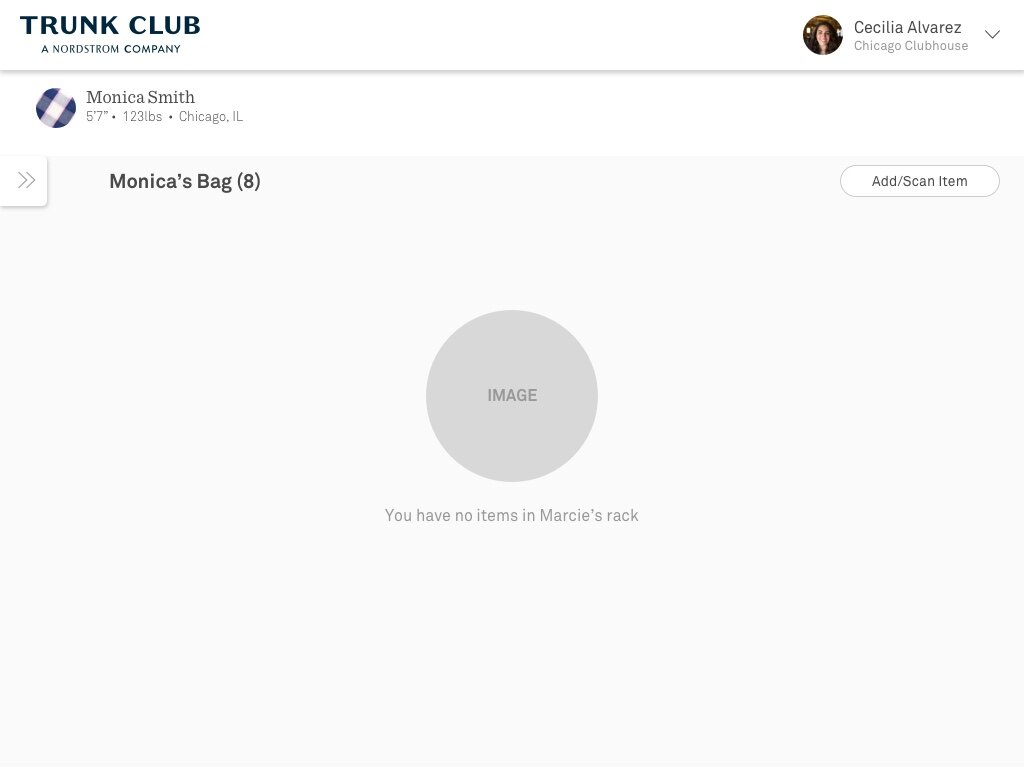
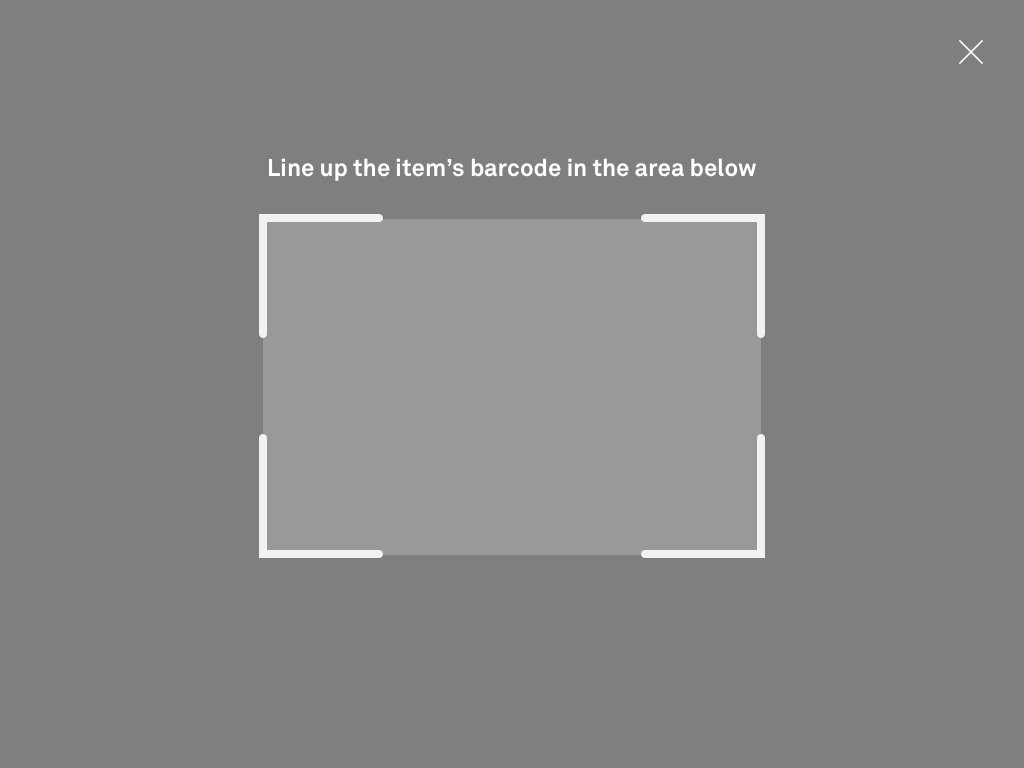
Appointment Flow - Add/Scan and Item In
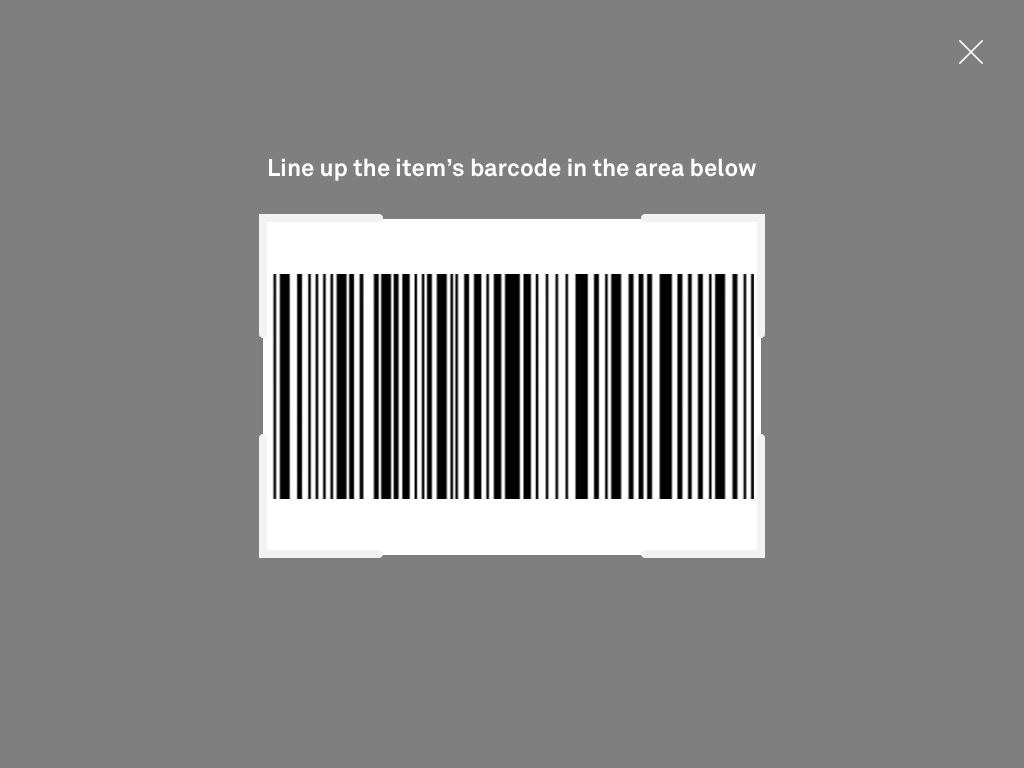
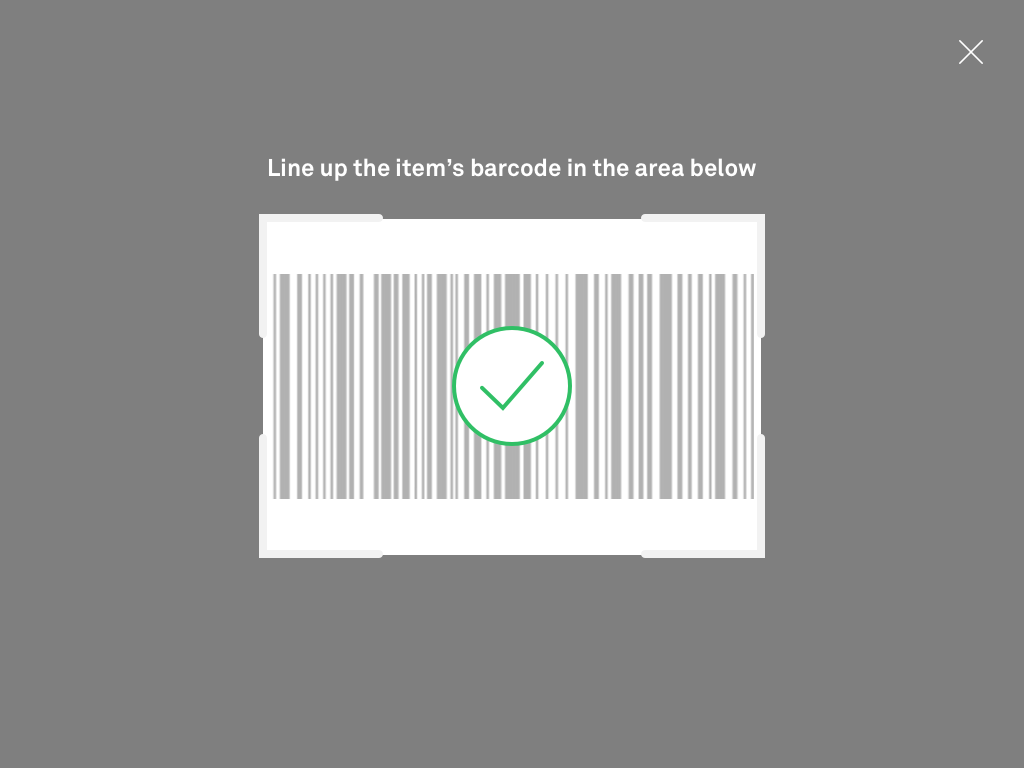
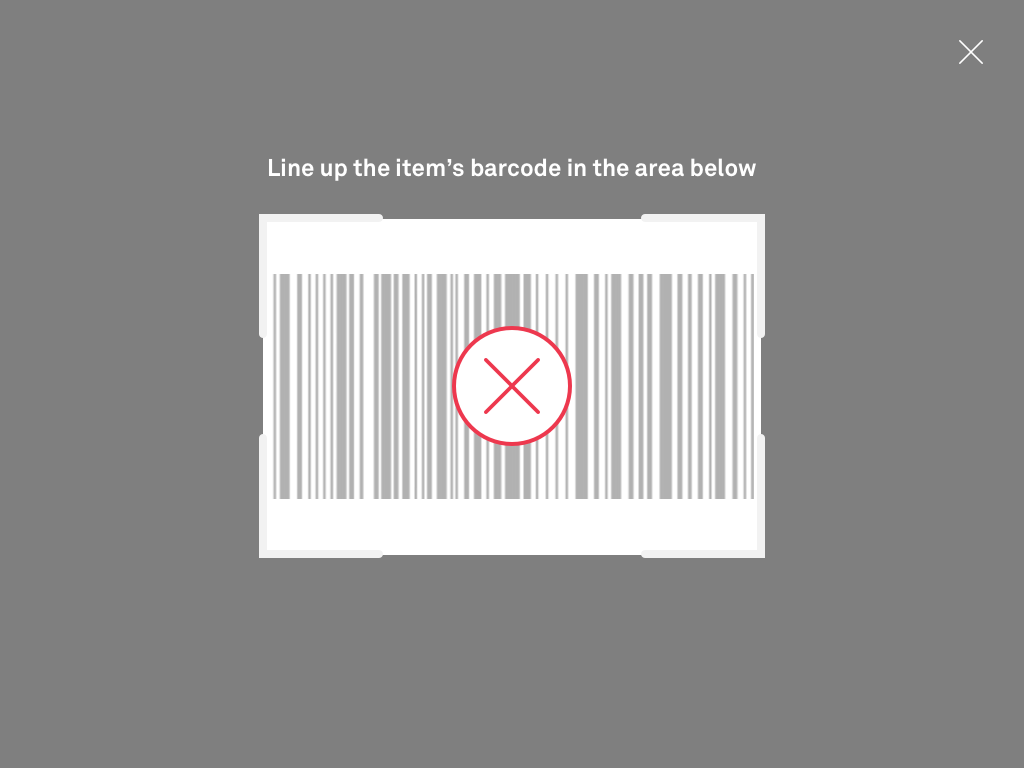
Appointment Flow - Unidentified Item
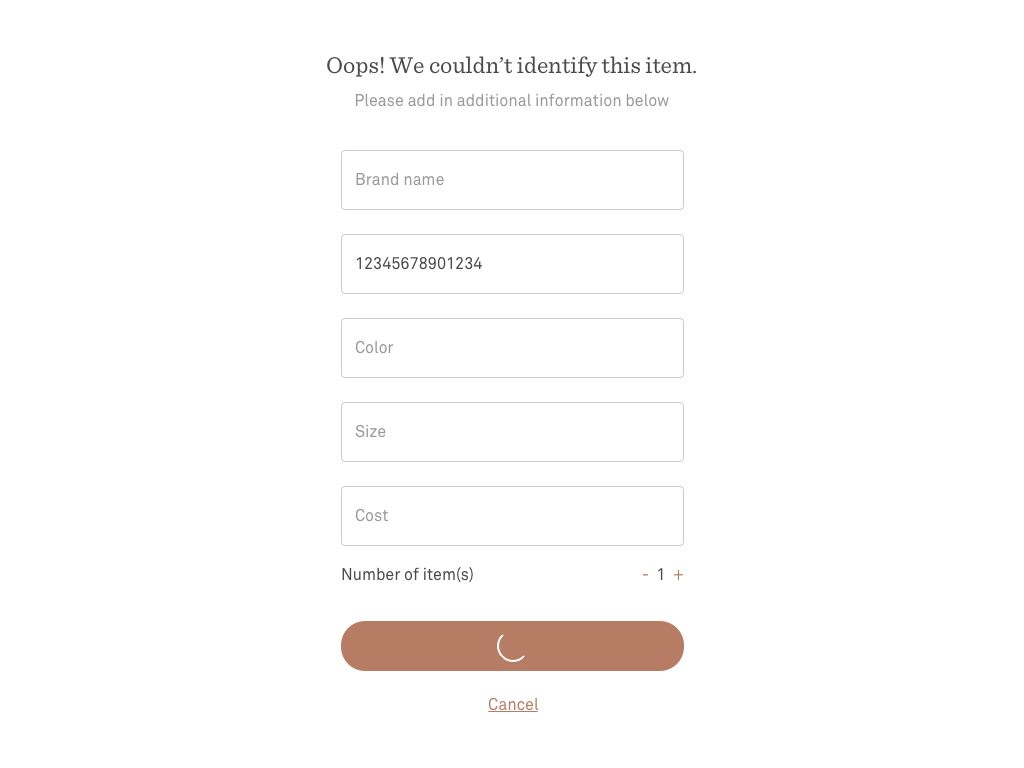
Appointment Flow - Unidentified Item
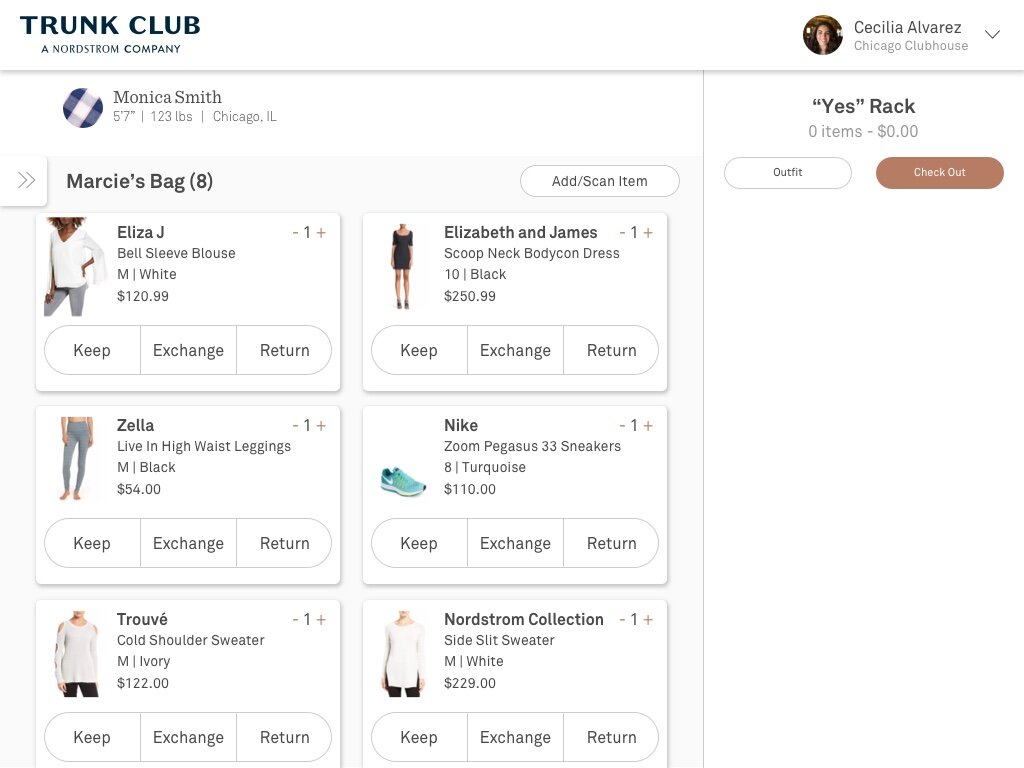
Appointment Flow - Scanned Items
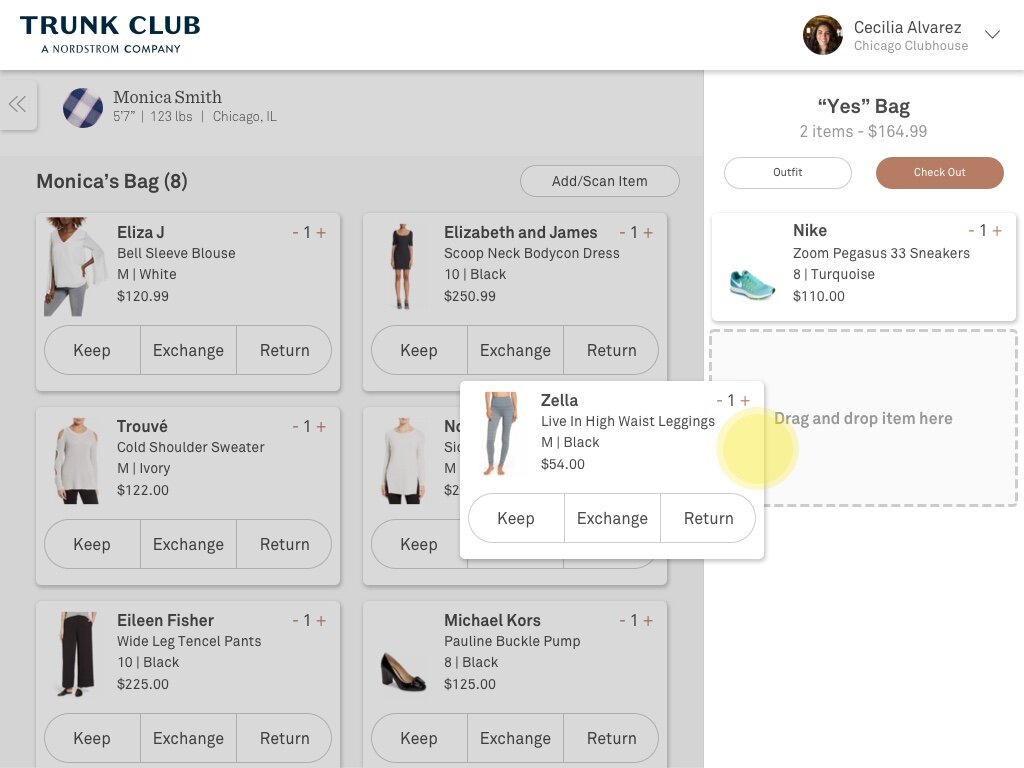
Appointment Flow - Sorting Product Cards: Sorting product cards based on Keeping, Exchanging, and Returning.
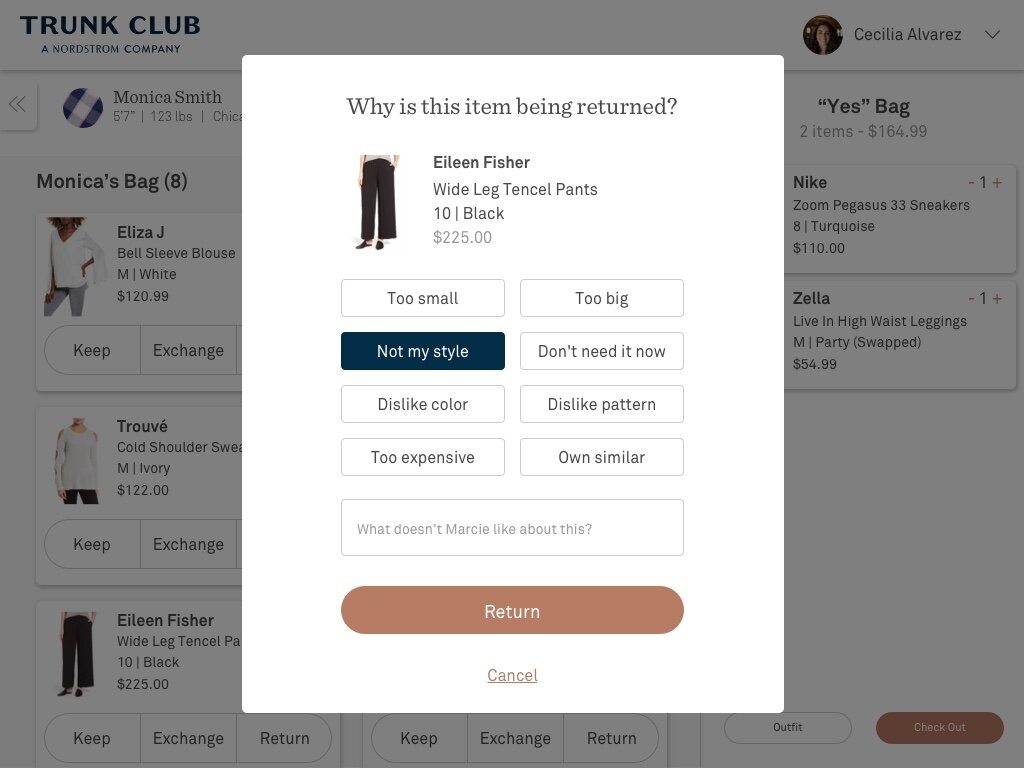
Appointment Flow - Feedback on Returns: Return and Exchange feedback parity with the customer experience. Customer can choose to remove items from the fitting.
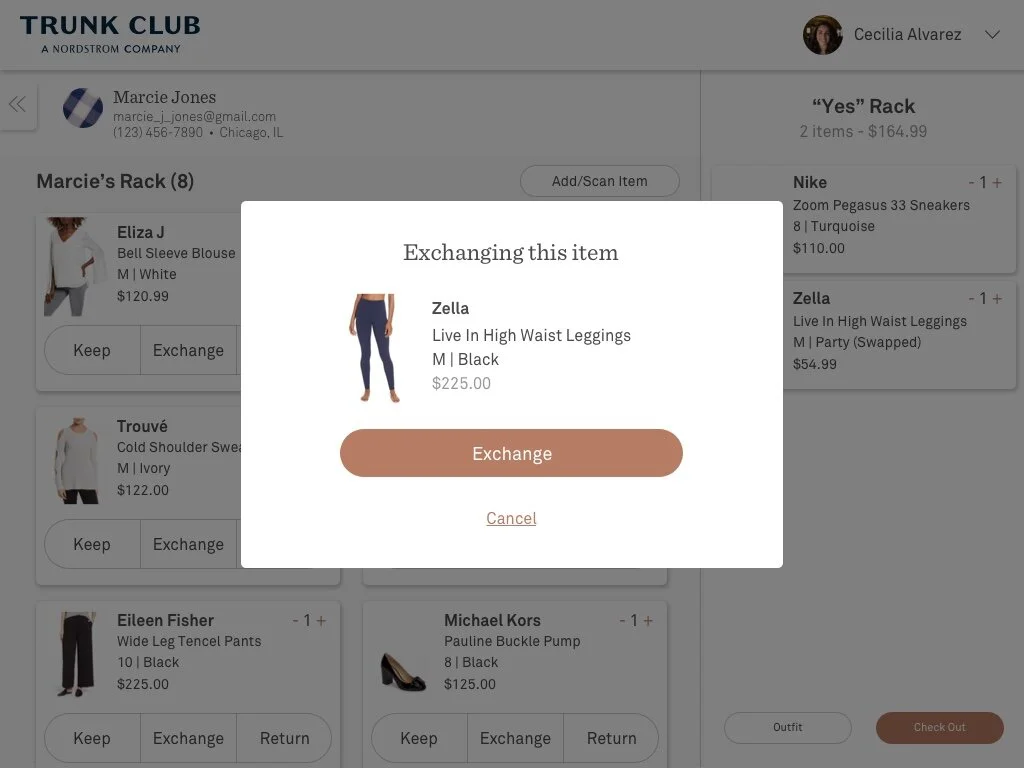
Appointment Flow - Exchanging a Product: Stylists are able to swap items for customers.
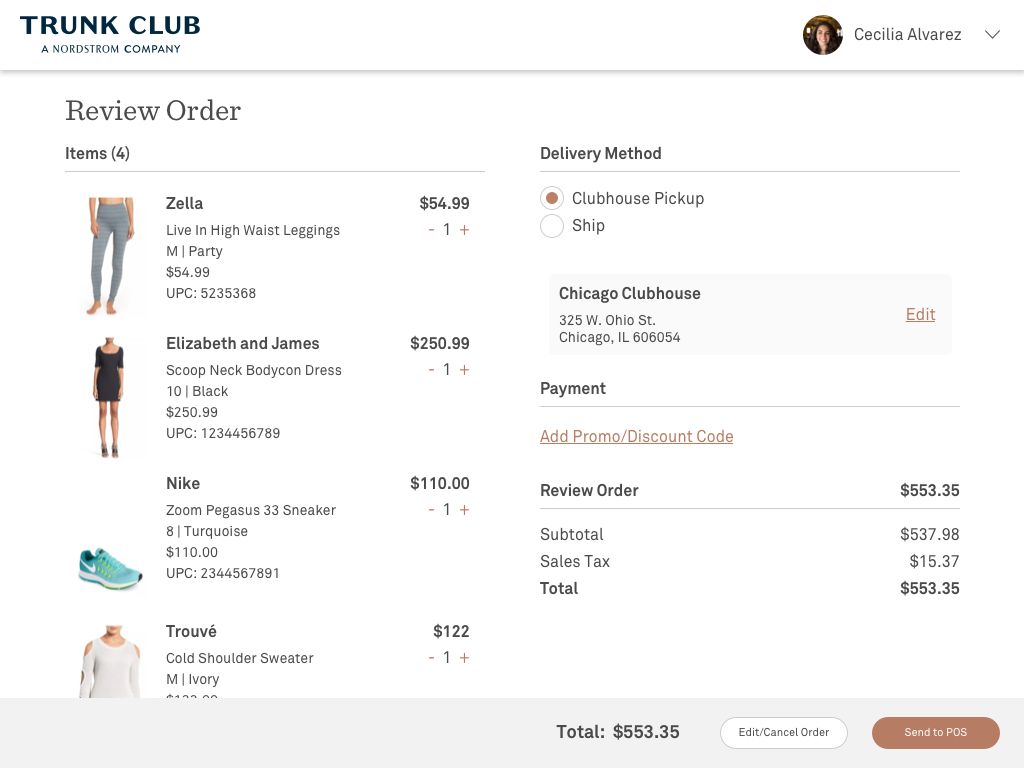
Appointment Flow - Review Order: Allow the customer to review the order before sending it to POS for Sales Support to check out.

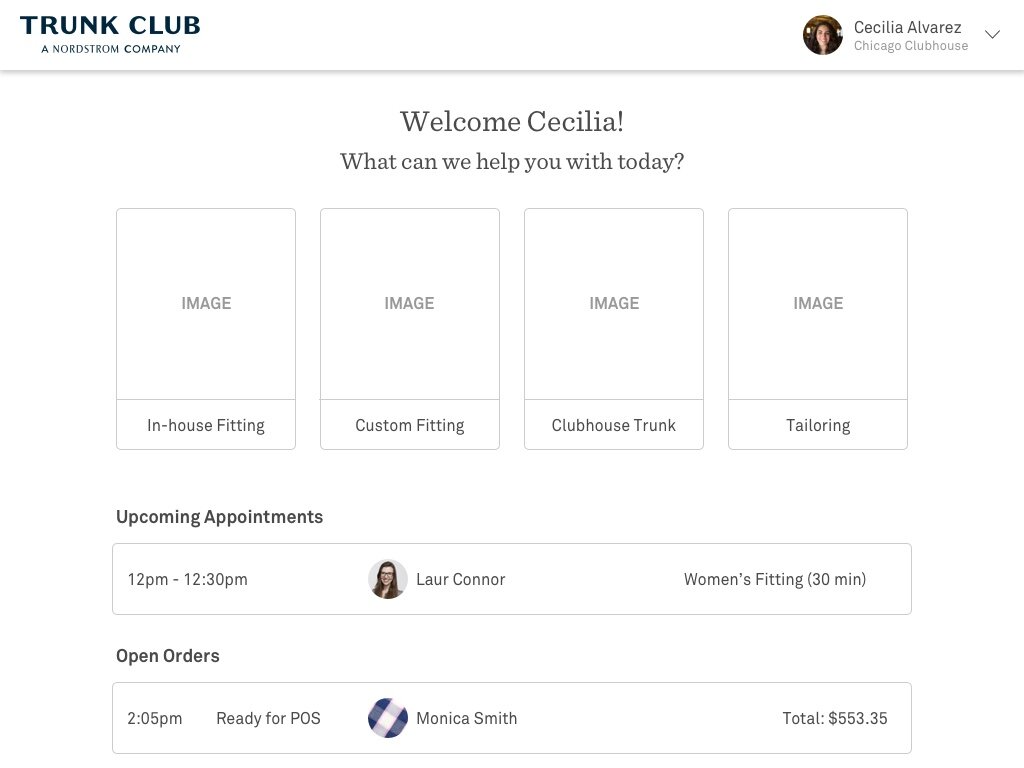
User Testing
“This is nice, this is where the gap is”
“We have some customers who are very regular, like one that I have who comes in once a month. While we do try to switch out our inventory, there are a lot of times when we don’t, so I want to know when she’s already tried something. I want to know if there are things that she didn’t buy but loved or what to never bring out.”
“I do like that customers are going to be able to see what they’re going to pay. That’s going to alleviate a lot for them and us. Yes, it creates more of an instance for them to say no to things but it’s going to be a better experience all around. I feel like price is always something people dance around and are nervous about.”
Shopping Experience:
Including an option to add or adjust customer feedback on specific items.
Task assignments depending on how the appointment went, follow up process for customers that were interested in an item but looking to possibly purchase at a later time.
Access to customer orders - Clients are often looking to pair their existing merchandise.
The copy of keep/exchange/return was overall confusing for stylists
Returning:
Wouldn't think return from an in-house is a standard return it’s more the client didn’t like the item
Home Screen:
The four top options were semi-clear: the one that stylists were really unsure about was Clubhouse Trunk.
Not clear to stylists that these were their upcoming appointments.
Appointment Screen:
The middle section (Monica’s Rack) was not clear to stylists on what that meant.
Adding and Scanning Items In:
Wanted to include Nordstrom inventory (to see prices/colors).
Some stylists thought it could be interesting to take notes on the item while scanning.
High Fidelity Design
After user testing and a rebrand, I implemented high-fidelity designs for stylists, incorporating feedback from live appointments. Observations revealed nuances in stylist-client interactions, impacting product feedback. Notably, iPads were occasionally forgotten due to the dynamic workflow. I've formulated item-level feedback suggestions based on these insights.
Stylist Choice
Outfitting
More Item Details
Order After Fitting
Did Not Try-On
Fitting App Goes Mobile
We are seeing a much slower adoption of the Fitting App than anticipated with overall utilization to-date at ~5% of invoices. The biggest issue we have heard from Stylists is the hardware (iPad and scanner) are:
Hard to manage in a fitting
Frequently unpair
Is another device they have in the fitting (along with their phone and custom/tailoring iPads)
Outcome
By using the Fitting App, Stylists can:
Have the customer's info at their fingertips
Learn new clients easily and refer back to previous interactions with existing customers!
Now have complete access to a customer’s profile, products, and notes!
Scan products easily while pulling items for a fitting
Be the expert by having the product info on your phone!
“I used the Fitting Ap at Nordstrom this morning to 'pull' for two clients - was beyond helpful to have their wardrobes back at my fingertips as the last few months without the Stylist app have felt like I was trying to write without a utensil. So thanks for that!”
Effortlessly track keeps, maybes, and likes during the consultation
Review them at the end to help move those maybes and likes to KEEPS!
And most importantly, be MOBILE!
As the next steps, we planned to monitor adoption while also encouraging Sales Managers to set goals for stylists. This involved setting up meetings with the Sales Director and managers to:
Discuss current adoption numbers
Establish the best rollout plan for Stylists (pushing for an email as opposed to full demos as the experience is not that different, just responsive).
Establish new adoption thresholds and timelines for those thresholds (Ex: [X]% adoption by [date]
Since the mobile launch of the fitting app, shifting priorities and changing roadmaps delayed adoption. Trunk Club became more formally integrated into the Nordstrom ecosystem in 2020 and digital styling became the focus. The pandemic introduced even more complexities. Some elements of the fitting app were largely popular among stylists and are currently being leveraged to help determine the future of styling at Nordstrom.

















